During 2019 Google made some changes to the look of the search results obtained with a mobile search.
The key change that all website owners ought to be aware of is the use of favicons in the search results
A favicon up until now has only been seen in the tab of a browser, to the left of the website title, when you are on a website. See the screen shot below for the BBC website and Facebook.
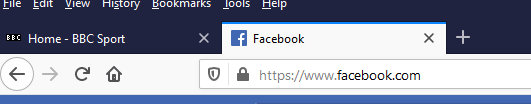
In the middle of 2019 the use favicons in search results was rolled out on mobile devices only but on 13th January 2020 they rolled out the change across all devices.
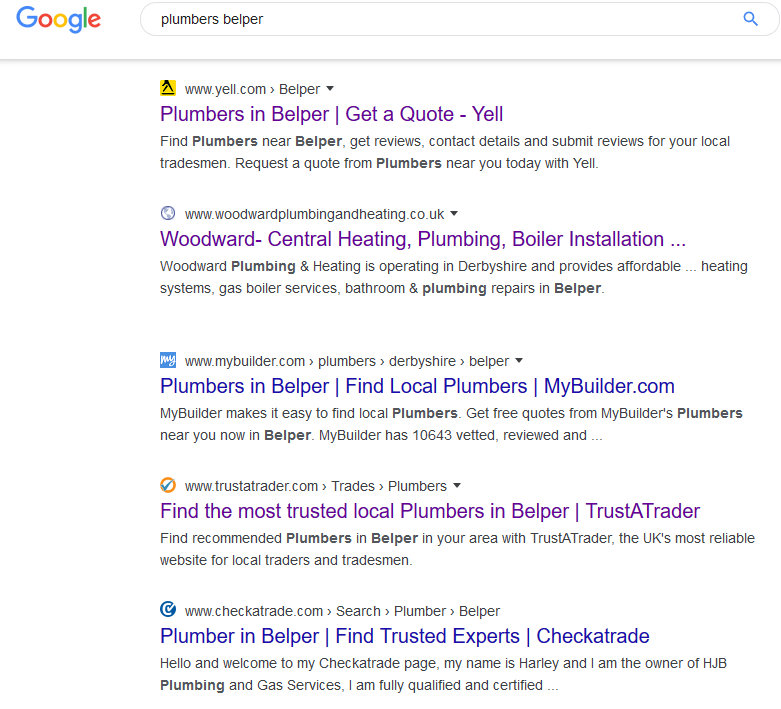
The screen above is a search for “Plumbers Belper” and you can see for Yell.com and mybulder.com their favicons precede the website address. The second result does not have a favicon so Google display a small grey globe in its place.
Google’s idea is that you can more easily locate the website you are looking for in the search results.
So if you haven’t got a favicon are you lessening your chances of being noticed in search results?
Generating a Favicon
To generate a favicon you need a small square version, of ideally, your logo in jpeg format or similar. To create a favicon visit this favicon generation website and upload your jpeg. They will then create a favicon version from it for you to download. This then should be uploaded to the root folder of your website.
Google will pick this up fairly quickly and add it search results

